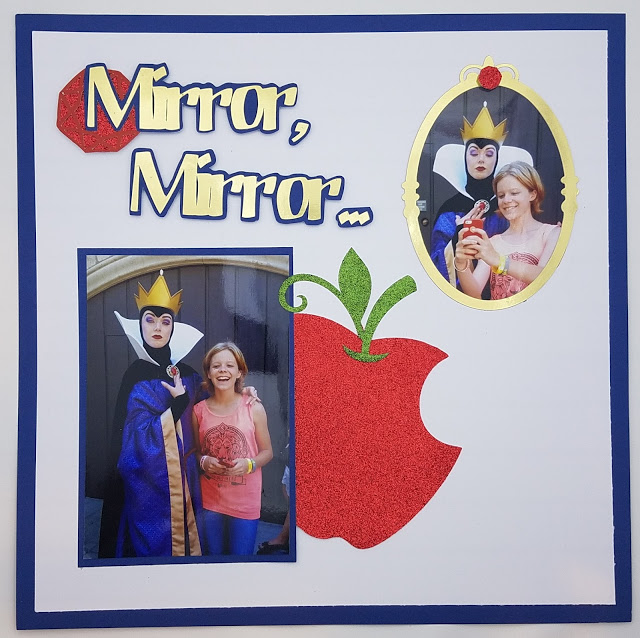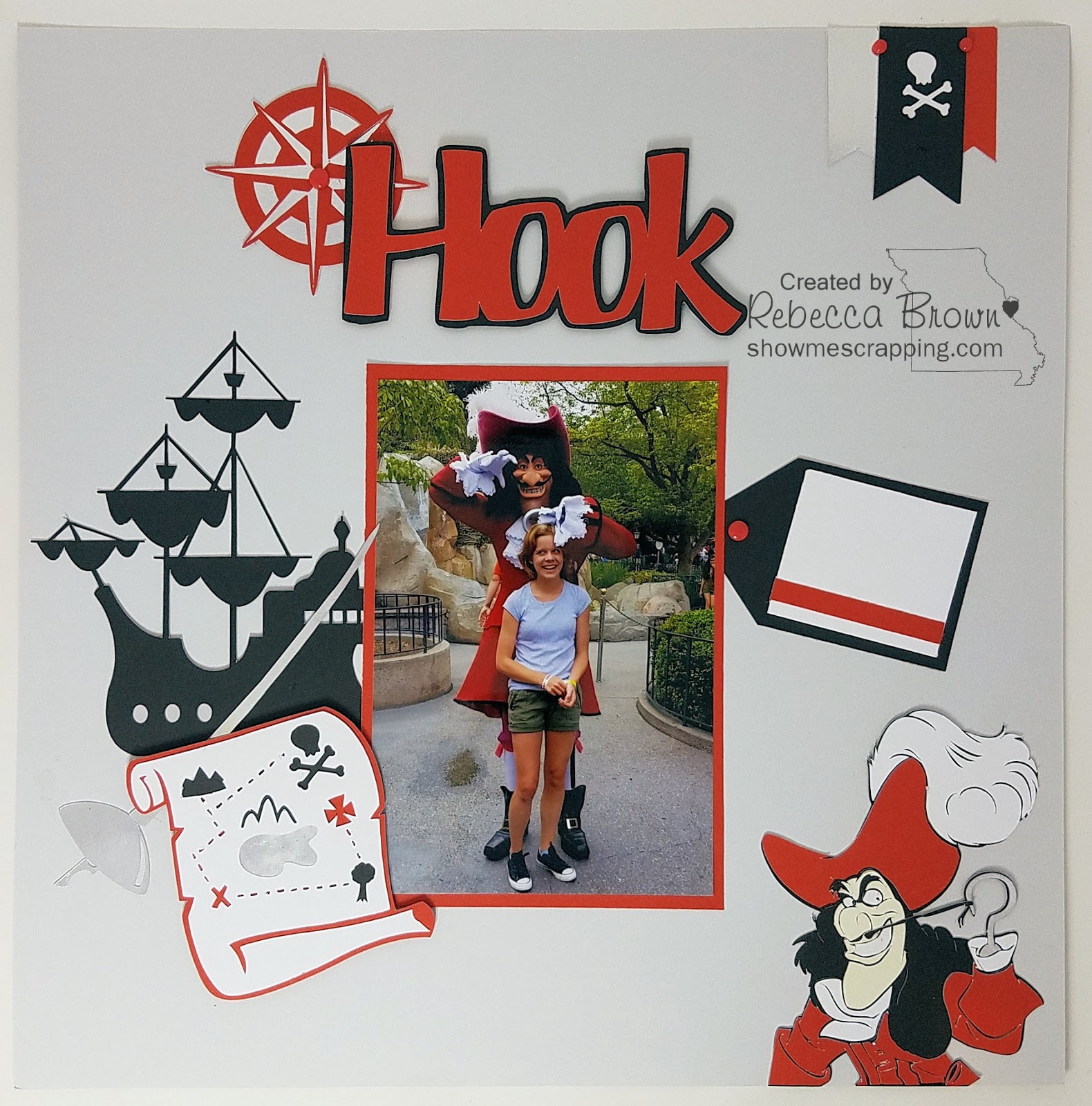Today, I’d like to share some of the reasons I love the Flower Market Cricut Collection. Although the physical cartridge that contained these images is now retired they are now available using my special Cricut Affiliate link!

This is the second post in a series focusing on the Close To My Heart Cricut image sets.
An Introduction to Flower Market
If you have been keeping up with Cricut developments over the last few years, you have probably heard of Flower Market. It is one of the most popular Cricut collections ever because it has such a wide variety of flowers, including several that are 3D when assembled. But you may may not know that this collection has so much more! In addition to flowers, it has images of things to put flowers in like vases, jars and even off things like boots! It also has things to put flowers on like wreaths, laurels and even horse shoes! There are also titles and other images related to the symbolic nature of flowers.
For example, the Poppy flower is used worldwide as a symbol of remembrance, especially those who have died for their country. Along with both 3-D and flat versions of the flowers, there is also a jar, wreath, ribbon and the words “Always Remember”.

Of course you can mix and match these images with others on the cartridges, but coordinating images are conveniently organized by pagethe handbook. Each page has 14 total images (some are automatically layered in Design Space) including a flower and related images.
Links to Handbook & Index of Flowers
Are you excited to see it all?
Flower Market includes familiar favorites like the Daisy, Sunflower and Rose. But it also includes less well known flowers like Trillium and Delphinium. When this collection was released (with the help of Google), I identified each of the flowers and created a handy index that you can download for free! View Flower Market Index>>
Two Fonts
The Flower Market collection includes two lovely fonts. For each letter, you can choose the decorative or straight versions. The collection also includes numbers and basic symbols.



3-D Flowers
Have you been wanting to join the paper flower craze? This cartridge has several 3D flowers that you can cut and create in minutes. If you need some help with assembly, there are some basic directions in the back of the handbook. These are so much fun to make!

Flowers and much more
As you scroll down and see all of the images on this collection, you’ll see why this is a favorite of mine. There are images and sentiments for all occasions. I frequently use images from this collection in my projects, yet I still see something new every time I look through the handbook.












Posts with additional Flower Market Projects
Over the years since this cartridge was first released, I’ve shared several projects on this blog. See all of the posts featuring Flower Market >>
Videos featuring Flower Market
If you are looking for even more inspiration, you are in luck! When this amazing collection was first released in 2017, Close To My Heart made a series of 34 videos with inspirational art made using the images in the Flower Market set. Click here to see the whole Flower Market video play list>>
Watch the video below to see a beautiful spring layout featuring snowdrop flowers.
How to purchase
The physical cartridge is retired and out of stock, but the good news is that it is back! If you never bought the physical cartridge, you can now create with these images in Design Space. You can access them several different ways. The Flower Markets images are now available with Cricut Access or can be purchased individually in Design Space for $1.99 for each project and $6.99 for the font. However, the best value is to purchase the full collection which includes all 700 individual images (projects plus font) for just $49.95. When you purchase the full collection, the images are yours forever, regardless of your subscription status. You can subscribe to Access or purchase the full collection on Cricut.com. (If you use the Cricut link in this post for your purchases, I’ll earn a commission without you paying extra. Thank You!)
I hope this post has encouraged you to check out or re-familiarize yourself with this great Cricut collection.
Keep creating!
Rebecca