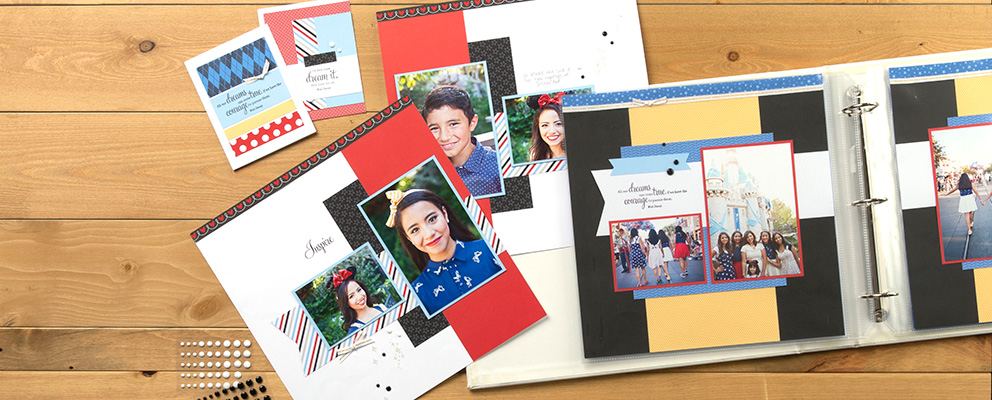Last week, we spent three jam packed days visiting all four parks at Disney World in Orlando, Florida. Although we have been there several times, this trip was special because our daughter graduated from High School in May and will be heading off to college in August. Because family vacations may look different in the future, I wanted to make sure that we had lots of pictures to remember this trip.

As an avid scrapbooker, I always put my phone to good use taking snap shots and selfies. However, I wanted to make sure we got a few pictures of the whole family and didn’t want to have to ask strangers to take them. The Disney PhotoPass Service and Memory Maker seemed like a good solution. In this post, I’ll summarize how the plan works and give you tips for making the most of the service. While I have done my research and believe this to be accurate as of July 2018, be sure to review the current details on Disney’s website before purchasing the plan.
The first time I used Disney PhotoPass was almost 10 years ago. In October 2009, the whole Brown clan traveled to Orlando together and spent a week “doing Disney”. This included 15 people in 4 families and we purchased the package together. I was thrilled with the quality and quantity of photos we had to remember this amazing trip.

Although the PhotoPass system has changed a bit since 2009, the end result is still a great variety of pictures to document the fun days at Disney World.
WHAT IS PHOTOPASS AND MEMORY MAKER?
Here are a few FAQs that help explain the basics of how the system works. (The information presented here is based on my understand of the current program as of July 2018. Please refer to the Disney website for complete details.)
Q: What is PhotoPass?
A: PhotoPass is a free photo taking service throughout the Walt Disney World Resort. You can get photos taken at many iconic locations, on rides, at restaurants and even at a studio at Disney Springs.
 |
| Intense! Can you tell we are competitive? |
Q: How can I view or purchase my photos?
A: Each time your photo is taken, you will either receive a photo card from the photographer or have your Magic Band or park ticket scanned. To view or order prints of your pictures, you will need to set up an account on the Disney website and link the photo cards, Magic Band or park ticket. Once your photos are linked, you can purchase downloads, prints and other photo products like calendars and mugs.
Q: What is Memory Maker and is it worth the price?
A: Memory Maker can be purchased to allow you to download all of the PhotoPass photos from your trip. The current cost when purchased in advance is $169. The current cost of a single download is $16.95, so this is a great option if you are planning to purchase 10 or more images. The price for prints is also reduced significantly when you purchase the Memory Maker. For example, a single 5″x7″ print is regularly $18.95 but just $0.95 when you have Memory Maker.
Q: Can I get free downloads?
A: Disney VISA card holders can receive free downloads of photos taken at the special character experiences at Epcot and Disney Hollywood Studios. Even though we bought Memory Makers and thus didn’t need the free downloads, we visited both of these locations. Since these are exclusive to card members, the lines were very short — basically walk up — and offer unique photo experiences. At Epcot, our pictures included both Mickey and Pluto and at Hollywood Studios, we had an exclusive meeting with Kylo Ren! We really enjoyed this perk.

Certain annual pass holders also receive free downloads.
December 2019 Update: We took a quick trip to Disney World over Christmas. We did not purchase PhotoPass, but did get photos taken at the Epcot Visa character experience. After a quick scan of my magic band, I was able to see all the photos taken at this location in the App on my phone. Once I was home, I was able to download all of them for free! Great perk of having a Disney Visa.

MEMORY MAKER TIPS
Because Memory Maker is a pretty steep investment, I’d suggest you educate yourself before your trip to make sure you get as much out of it as possible. You will definitely want to review the information on the Disney website carefully. I’d also like to offer up these tips to help you make the most of your Memory Maker package.
1 – Purchase Memory Maker at least three days prior to your first day at Walt Disney World to save $30. However, be aware that the purchase is nonrefundable, so don’t purchase until your plans are definite.
2 – Be sure everyone in your group is on the Family & Friends List of the Memory Maker owner in My Disney Experience. Only the owner can download images, but all of the photos linked to the tickets and Magic Bands of the Family and Friends will be available to the owner who can then share them with the group. This is especially important if the group will be splitting up for some of the time at Disney World.

3 – Set the expectations of your kids (and husband?) that you will be stopping often for photos. The photographers know how to get good pictures for the location they are in and can complete a mini-photo shoot relatively quickly. Fortunately for this trip, my daughter was excited to get some fun pictures, but a few years ago I may have had to bribe her with the promise of a Mickey ice cream bar to get smiles for the pictures
4 – Keep your eyes out for roaming Disney photographers. Even on busy days like we had the week of July 4, they are readily available near landmarks like Cinderella’s Castle in Magic Kingdom. But you can find them throughout the parks as well. If there is a line at one photographer, look around there is probably another nearby.

5 – Do what the photographers ask you to do, even if it doesn’t make sense. Certain photos will become “Magic Shots” with titles or animated characters when they appear in your account. So be prepared to hold out a hand or point or act cold or blow a kiss. Just play along with the fun.
6 – Look for the photo kiosks as you exit rides. Some of the rides automatically detect the newer Magic Bands, but otherwise you need to scan your Magic Band or ticket to collect these action shots.
7 – At greetings, relax and interact with the characters instead of posing immediately. Encourage your kids to talk with and hug on their favorite Disney friends. Not only is it fun, but the photographers will often snap candid pictures which will likely become favorites. We love seeing the personality of Mickey and his friends, as well as the princesses’ come through.

8 – Don’t be afraid to make special requests. We found the photographers very willing to take individual pictures or pictures of just the girls (my daughter took a friend) or just my husband and I. Of course, if others are waiting you’ll want to keep it brief, but otherwise if you want a picture of yourself standing in front of the castle with your arms in the air, just ask!

9 – Don’t forget to download your images! It’s easy to let this slide when you get home and step back into non-vacation mode, but the images are only available for 45 days on the Disney website so set a reminder on your calendar so you don’t miss out!
SUMMARY
So, would I recommend Memory Maker to friends headed to Disney World? Generally, yes but it would depend on a few things including the length of their trip, the size of their family or group and of course their budget.
We had over 300 pictures taken on our three days in the parks (plus breakfast at ‘Ohana’s on day 4 before we started the drive home). In addition to pictures of us, we also received about 40 bonus pictures of Disney characters and park scenes. I’m not sure that I’ll use them but they are included with the package.

So if you are like me hoping to get a number of great family shots of a special occasion, I’d recommend considering investing in Memory Maker. If instead, you anticipate downloading just a handful of pictures, I’d say skip the Memory Maker purchase and pay to download individual images.

If this information has been helpful or if you have questions, please let me know if the comments below. If you have used Disney’s PhotoPass or Memory Maker, please tell me your tips.
“Have a Magical Day!”
Rebecca