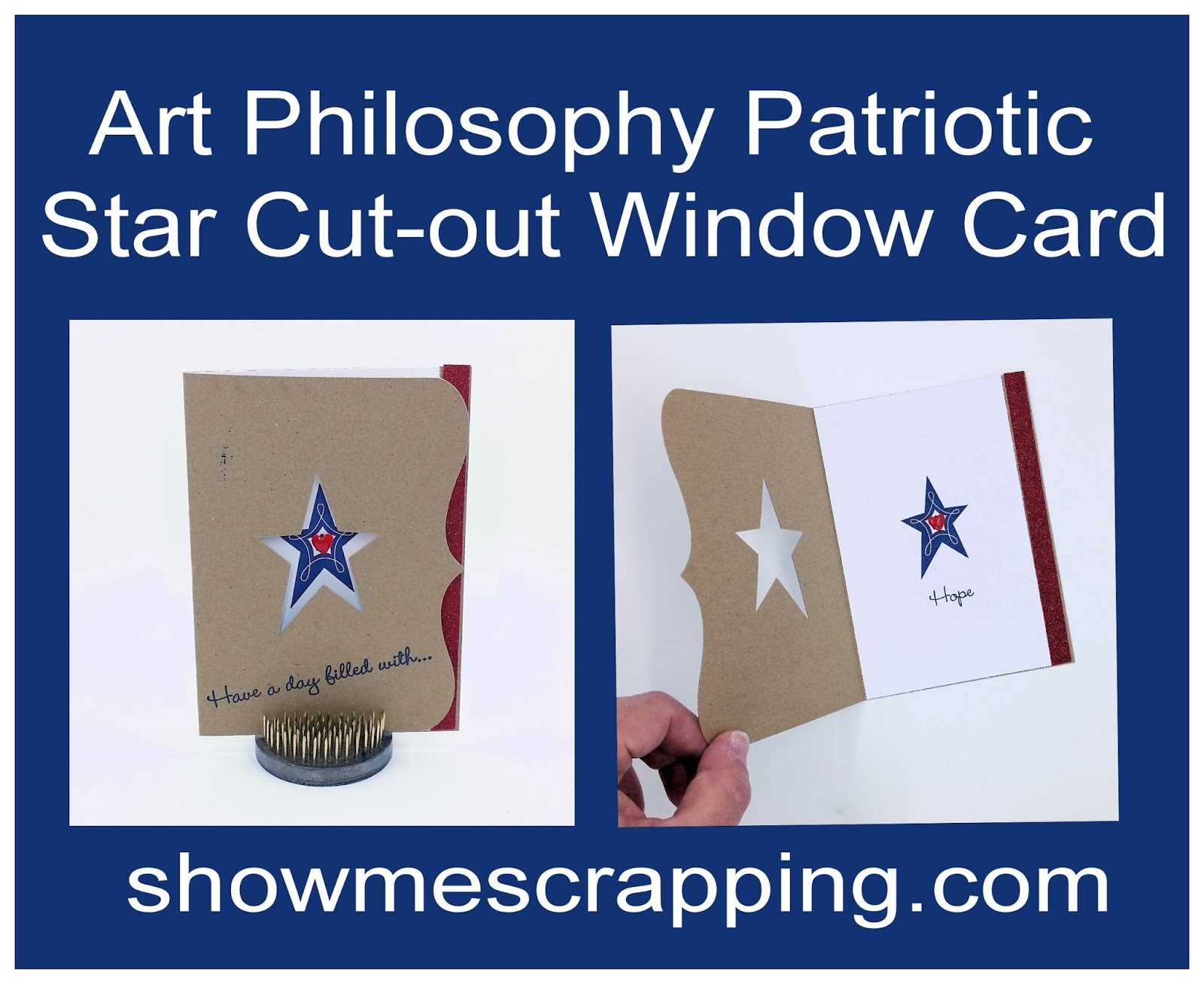Let’s talk a little about using and caring for your Close To My Heart My Acrylic stamp sets. These tips will help ensure that you get a clean, crisp stamped image every time!

My Favorite Tips
Tip #1 – Choose a blockas close to the size of the stamp as possible.
Tip #2 – Make sure no air bubbles between the stamp and block.
Tip #3 – Season new stamps by inking and stamping on scrap paper several times.
Tip #4 – Use the foam insert that comes with your stamps under your paper for even stamping.
Tip #5 – Don’t worry if your stamps become discolored with use.
Tip #6 – Always clean your stamps and blocks after each use.

Learn more…
Watch this video to see learn more about using acrylic stamps. You’ll also learn the difference between Outline, Solid, Base and Shade stamps.
Ready? I have a deal for you!
Stampaganza is back! During the month of July, our stamp sets are buy 2 get 1 free.

In addition, we’ve brought back some favorite retired stamps. This month only, you can order individual or complete sets of the “Solo” alphabet and number stamps. Each of these sets features a letter or number plus related words and image.


You don’t want to miss this opportunity to get all your favorites at a great price!