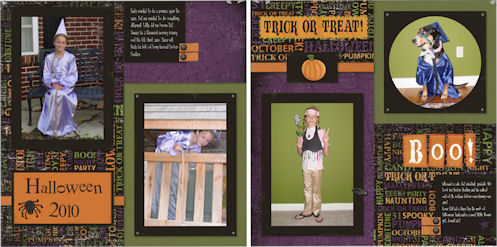Recently, I finished a batch of Studio J layouts and today I’m going to share the first two which are from the summer of 2001. I can’t believe it has been over 10 years already! We had just gotten our first digital camera (which weighed a ton compared to today’s models) and were excited to take lots of pictures.
Do you have files of digital pictures that need to be organized? Wouldn’t it be great to have them in a scrapbook to tell their story for years to come? Studio J is a great way to start getting caught up! Just pick one event and start creating.
I’m so excited to finally have the “Meet the Family Weekend” pictures below scrapped. We road tripped all the way to Cincinnati with my husband’s parent and brothers and their families to visit his Grandpa. We also got to see his uncle, cousin and other family members. It was great to have everyone in one place. So of course, we set up our tripod and took some pictures.
 |
| Studio J – Kit: Lucky, Pattern: Front and Center (rotated) |


I love that the pictures show how dirty and sweaty the kids were from playing hard on a hot July day. The Lucky kit is perfect for this backyard reunion.
If you look closely, you may notice some strategically placed items to cover the annoying red date stamp on the photos.
 |
| Strategically placed text box! |
*******
The second layout shows pictures from a quick trip we made to Seattle to meet my husband who was traveling for work.
 |
| Studio J – Kit: Majestic Blue, Pattern: Fab Fifteen |


For those of you that like to fit a lot of pictures on a page, this pattern is great. I was able to fit 15 on these two pages! Online scrapbooking allows you to shrink down, blow up, or crop pictures as you go rather than be stuck with the size you printed. My layout turned out looking a little busy, but that is fitting because it was a rather busy weekend.
******
Interested in trying Studio J?
You can set up an account and start making layouts for free! Just click here to get started.
If you like Studio J as much as I think you will, you can purchase either a membership or a 5-pack (click here) to get prints of your projects.
Studio J Membership Plans
12-Month Membership $99
3-Month Membership $30
Member pricing on a 2-page layout is only $6.50 (or $3.25 per page). Along with beautiful 12″ x 12″ prints, you will receive free JPG files, free shipping and handling (limits apply) and Memory Protectors.
Studio J 5-Packs (GREAT GIFT IDEA!)
5-Pack $55
Includes 5 two-page layout prints, 5 Memory Protectors and free shipping and handling.
Please emailme if you have any questions.