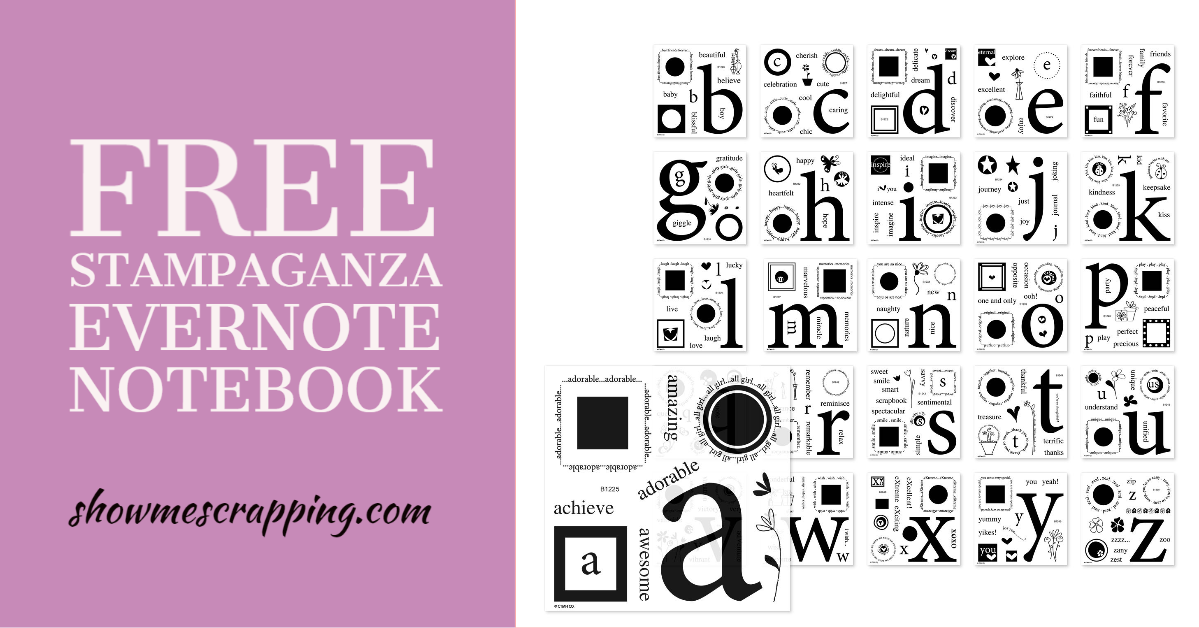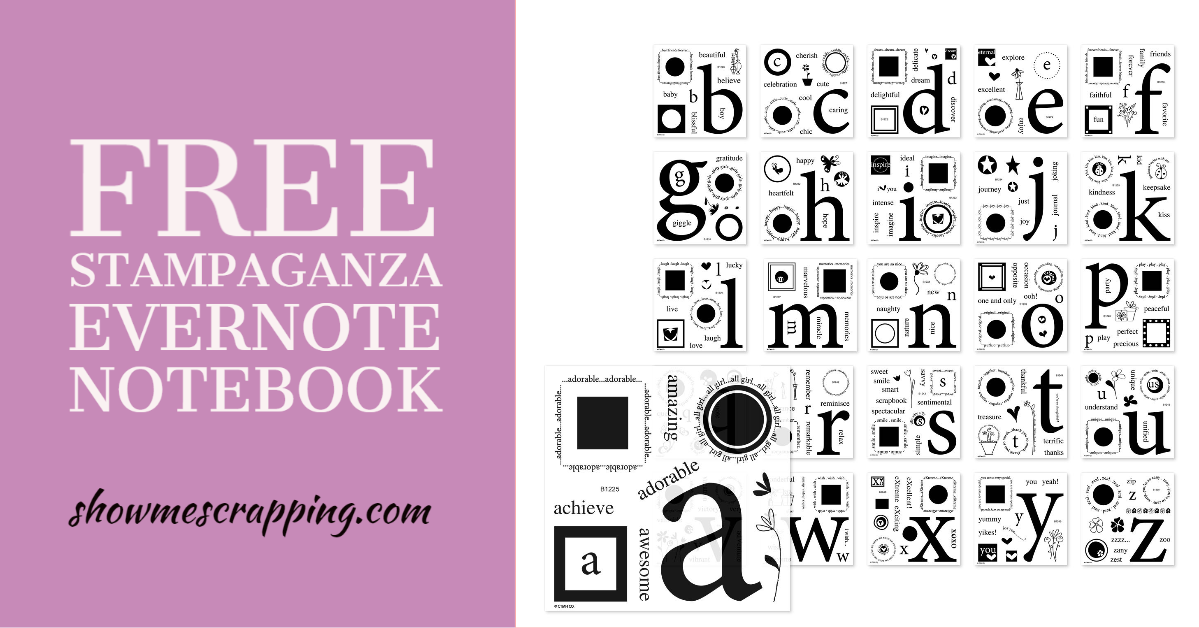
This weekend, I created an Evernote notebook with the stamp sets that are exclusively available this weekend through the Stampaganza special (buy 2 get 1free). Similar to my previous stamp notebooks, there is a “note” for each of the Solos alphabet and number stamps.

<<Download Stampaganza Notebook>>
What’s in a note?
When you open a stamp’s note, you’ll find several pieces of information including:
A – Item number and name
B – Tags of keywords (shapes, design elements, themes, holidays, Cricut or Thin Cut images, …)
C – Link to the stamp image
D – Text that appears on the stamp set

The data listed above and circled in red help you explore a stamp set without having to locate the physical stamp set. You can look at the tags to get an idea of the theme and features of the stamp set, read the text to know what sentiments are expressed and click on the link to see the actual set. This is all on your screen without having to actually locate the physical stamp set.
However, when you are ready to use the stamp set, the item number is the key. Since I started using Evernote to organize my stamps, all of my actual physical stamp sets are stored alpha-numerically by Item number. So once I choose a stamp set, for example the Solos “b” set above, I simply go to my boxes which are indexed by item number to B1226, conveniently between B1225 and B1227.
Organizing physical stamp sets
The magic of this organization system is that you can now store your stamps simply in alpha-numeric order by item number. One common method to organize stamps is to sorted by “theme”. You could have sections in your stamp boxes for Christmas, Easter, Birthday and other special days. Then there could be separate files for animals, outdoor, floral, etc.
But what happened when a Christmas stamp has cute animals dressed for winter like this retired favorite?

One option would be to put it in the Christmas box. Even though those animals may have been really cute on a birthday card or a spring layout, we’d not see them outside of the holiday season. Instead, we could have stored it with the animals, but then we’d miss it when planning our Christmas projects. See the problem?
When you use Evernote, all of your stamp sets are in the same organizational system. So the stamp set above will not be lost when you are looking for a Christmas stamp set, or an animal set, or a Cricut set, or a gift stamp. Basically, you can sort a stamp set in “all of the above”!
Two ways to locate the perfect stamp
Whether you have already picked out a stamp to use and just need to locate it in your boxes or you want to choose a stamp for a specific project, it’s easy to locate the perfect stamp using the stamp Evernote notebook.
Tags
When creating the notebook, I’ve “tagged” a number of things about the stamp set. First, there are tags for the images in the stamps: flower, dog, circle, tree, girl,… Any themes or holidays represented by the set, these are tagged. Coordination with a Cricut cartridge or thin cut is tagged. There are also tags for the Idea Book or Special (“2018 Stampaganza”) that introduced the stamp set.

To see all of the stamp sets with a specific tag, click on the tag symbol (circled in yellow) to pull up a list of all the tags. You can scroll down to select the one you want or type it in the search box.
Search
You can also do a thorough search of the stamps in the notebook by typing anything you are looking for in the search box (green oval). Evernote will search the tags and text of all of the notes.

For example, a search for “friend” found two stamp sets in the Stampaganza notebook with friend in the text: Solos “b” and Solos “f”.
Ready to give Evernote a try? Click the link below to open this free notebook.
<<Download Stampaganza Notebook>>
Helpful notes to get started with Evernote:
- To use the notebook you’ll need to create a Evernote account if you don’t already have one. You can get one free at evernote.com
- You may find it helpful to add your own tags. For example, I tag the stamps that I “own” in my personal notebook so I can always narrow my search down. I have another tag for “wishlist” of those I’m thinking of ordering. I’m sure you can think of other tags that will be helpful. In order to add tags, you’ll need to make a personal copy of the notebook. You can learn to do this on my Evernote resources page.
- Want to have more of your stamps into Evernote? I can help you with that. I create a new notebook for each of our Idea Books and also have a stamp archive going back to 2015. Information about ordering these is also on my resources page.